Have you forgotten your username and/or password to login to your Vodafone billing accounts? Don’t worry, we have all been there! Here are our simple steps to retrieve your forgotten username and/or password!
Forgot username
1. To retrieve your forgotten username, navigate to the Vodafone online billing portal. Here, you will then be taken to the login page.
2. Next, select Forgotten username? (shown below, highlighted in yellow)
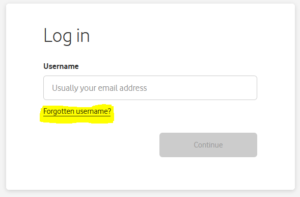
3. Once you’ve arrived at the Forgotten username page, select Get username

4. First, you will be asked to enter the mobile number that was used during initial registration of the account

5. Following this, you will then need to enter the memorable password you used during initial setup of the account
6. Finally, pop in your in your email address!
Once you have carried out the above steps, you will be sent an email containing your username.
Billing
Forgotten password
1. To retrieve your forgotten username, navigate to the Vodafone online billing portal. Here, you will then be taken to the login page.
2. Once at the login page, you will need to enter your username and select Continue
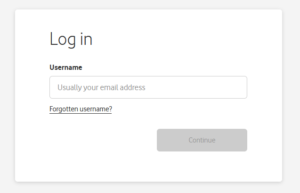
3. Next, click Forgotten password?
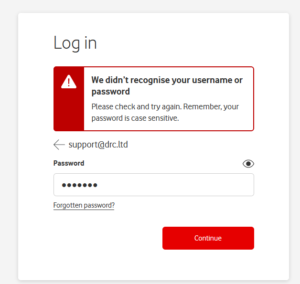
4. Here, you will need to enter your username again

5. After this, an email will be sent to you with a link to reset your password.
Please note – if you are not able to carry out the steps above for your forgotten username or password, we can arrange to have your existing account deleted, so you can setup a new account (and, even better, we have another handy DRC guides to help you do this, if it comes to this).
