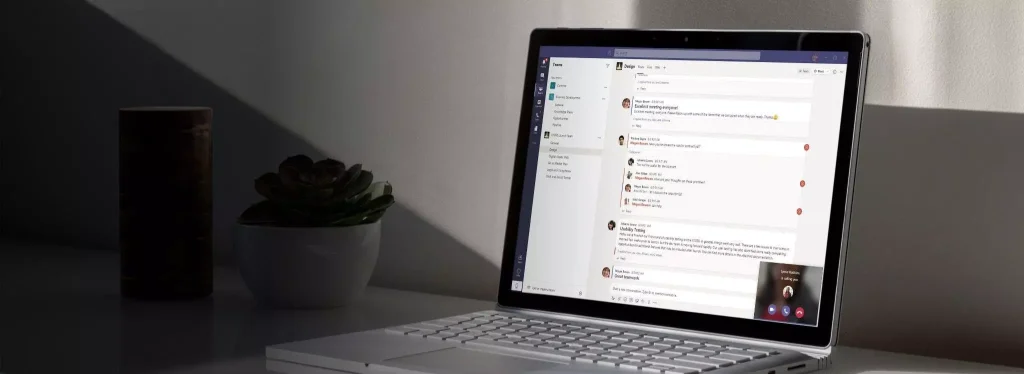Microsoft Teams delivers the flexibility to integrate the technology you use every day into your work style. Whether you’re an IT pro or less tech-savvy, it provides seamless integration with the tools you use every day to connect to the people you work with, no matter where they are.
What Is Teams Calling?
If you’re already using Teams, there’s no doubt that you’re familiar with its video calling and chat features. Teams is ideal for hosting planned or impromptu meetings, plus it gives you the option to connect with colleagues or clients at any time.
However, Teams Calling is another feature that can enhance your communications. With voice and private branch exchange (PBX) capabilities, Microsoft Teams can effectively be used as a business phone system.
Once it is set up, users can make and receive calls via the Microsoft Teams soft client or mobile app. Additionally, users can transfer calls to mobile numbers and landlines on the public switched telephone network (PTSN), which ensures that Teams really can become your go-to unified communications system.
What Do You Need to Enable Teams Calling?
To get started with Microsoft Teams Calling, you’ll just need to have the appropriate Teams licence installed to allow for voice only technology. This doesn’t need any other technology at all, but you will need to pre-purchase calling plans and have an active credit card on your account. This is perfect if you don’t really make any external calls, but if you are a regular caller, the call rates are fairly high, and charges can be unpredictable. Microsoft does also have built in PBX features that can be set up, to allow for intelligent call routing, but this isn’t renowned for being the easiest to navigate.
How about integrating with my hosted telephone system?
This is increasingly becoming the business Teams calling mode of choice. As well as being able to exploit the full suite of technology available as part of your hosted telephony system, such as advanced intelligent call routing, call statistics and reporting and call recording, both internal and external calls can be made via the Teams app, but the calls come out of your monthly minute allowance. This not only ensures full visibility, but also offers the predictability of monthly billing, meaning there are no nasty shocks.
What Is Teams Direct Routing?
If your business does not have the requirements for more advanced reporting and statistics, you may wish to consider a Direct Routing option. In this way, you can take advantage of a generous monthly minute bundle, but still default to MS Teams as the one place to make and receive calls. Moreover, if you add our Inbound Telephony solutions into the mix, you can still take advantage of intelligent call handling features, via our easy-to-use portal.
Make and Receive Calls Anywhere
If you choose to use a Microsoft Calling Plan, you’ll need to select a plan based on where you want to make calls to. As a result, you may need to purchase multiple add-ons to ensure you can contact colleagues and customers in a variety of locations. Unfortunately, these Calling Plans don’t cover an extensive range of countries or territories, which means your calling options are limited.
With Teams Calling, take advantage of our existing unlimited call bundles to make and receive calls in any location. For businesses that want a truly flexible communication solution, Teams Calling gives you the freedom you need to connect with anyone, anywhere, at any time.
Seamless Integration
Transitioning to a new telephone system might seem like a labour-intensive process that’s bound to be fraught with difficulties, but it doesn’t have to be. If you’re an existing Teams user, you’ll already be familiar with the user interface and feel confident using Teams for external voice calls too. Staff won’t require additional training as they adapt to a new system, as they’ll already be comfortable using Teams to communicate with one another.
What’s more – you don’t have to replace your existing system with Teams Calling in one fell swoop. With the variety of options available, we can advise you of the perfect solution for your business, both now and in the future.
Cross-Platform Functionality
Once Teams Calling is set up, users will be able to make and receive external voice calls on any device they currently use to access Teams software. Whether you favour a tablet, smartphone, or laptop, your communication options automatically increase when you use direct routing to facilitate Teams Calling.
This means that you won’t need to invest in particular hardware as you make the switch to a new communications system and your staff won’t be limited to using a specific device either. Ideal for remote teams that might be using their own devices, cross-platform functionality drastically reduces CAPEX and streamlines the migration process.
Learn More About Teams Calling Routing Solutions
Direct routing can sound a little complicated at first but, once you’re familiar with how Teams Calling works, it becomes easy to understand. By using Teams Calling in conjunction with your hosted telephony, you essentially increase its functionality and reduce your expenditure.
Of course, choosing to implement Teams Calling with DRC ensures you’ll gain access to a wide array of benefits, including unlimited UK minutes, in-life support, and integration services. To learn more about using Teams Calling as your unified communications system, contact DRC now on 01256 895895, or drop us a line at [email protected] – we’re keen to show you how we’re different.